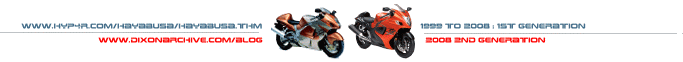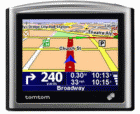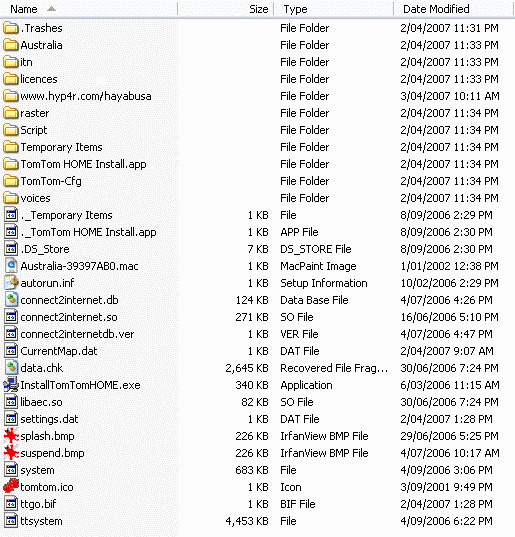|
|
|
|
TomTom One - New Edition Review. |
|
||||||||||||||||||
|
What's New Homepage Motorcycle News Hayabusa News Hayabusa Pictures Hayabusa Store
General Hayabusa
Tyres
2nd Gen Hayabusa
99-07 Hayabusa
Vs Blackbird (Gen 1)
Honda DN-01
Surveys Entertainment
Contact
|
Last Updated : 02 July 2012
This page is my review on the portable GPS navigation unit the TomTom ONE - New Edition. Once again it is a long term review subject to updates every so often. It's on one page so the top part contains any updates the the later part contains the entire review. Update March 2008: You can upgrade your older TomTom One's firmware or operating system (OS) with the latest FREE software update - which adds a few new items to the menu so that IF you upgrade your maps as well you can access these without getting entirely new model (the actual unit). Just install the software than came with the unit on your PC and select form the appropriate menu. (You will need to register it with TomTom and proceed with the upgrade.) The upgrade only does the OS not the maps data. Note that the best time to buy a new TomTom is after the annual release of the updated mapping data, or ensure that you have coupon for a free maps upgrade when it becomes available. The upgrade essentially gives you the same functionality as the TomTom V3 - if you upgrade the maps. Update: November 2007 sees the introduction of the TomTom ONE 3rd edition. Essentially it's a physical makeover of the NE with new icons and more maps data like red and speed cameras and a connector to an accessory called RDS-TMC. Likewise the ONE XL with the wide screen. RDS-TMC is basically a FM radio signal that the TomTom ONE 3rd edition interprets then notifies you if a traffic incident has occurred near your current GPS co-ordinates. Useful but not essential thing to have. Why? Although a free service it's not in Australia yet! Mounting the Tom Tom to your motorbike instructions on the end of the page! Why choose the TomTom One compared to other brands of portable GPS systems eg. Garmin or Navman? Well, simple. The other brands models where bulky and most of all they looked cheap but weren't. The TT One had a reasonable sized screen looked good and was relatively cheaper. As for the Tom Tom Brand the company appears to have a good rap and is a sales leader so must be doing something right. Why choose TomTom over NAVMAN or Garmin? Tomtom can be customized easily. That said, the latest Garmin models do have some nifty features. Here's a TomTom One XL vs Navman S50 comparison from News.com.au if need for information! Why not the TomTom Rider version? Well, I won't ride to an unknown address before starting out and if venturing into the country side I certainly don't need specific directions. Besides its more expensive and really only includes a water resistant casing and mounting kit and wired or wireless headset and of course bigger icons on the display. Things which I don't regard as essential - but you may. Why would you want to by a portable GPS unit? Simple really - it beats having to get the map books out to find out how to get somewhere. In my case having both local, state and interstate maps stacked in the back which are a pain. When driving its difficult to read the map and drive at the same time. Since it's a hit and miss affair when navigating anyway a GPS system makes it less of a hit and miss, without needing to pull over every 500 meters. TomTom boasts a plug and play installation and it was almost a correct description. Turning it on for the first time I put the SD card in and start the activation process. I had trouble when entering the activation code. I got the product code and the device code that came with the package but still needed the internet to get the activation code. Anyway once I got the code everything worked! The first criticism is that the paper manual did not detail anything about how to solve this problem. Although complete manual is included as a PDF the CD I would have expect at least installation FAQs out of the box. The package does not contain a AC power adapter the TT One is charged via USB to the computer (like the Apple iPOD) or a car based cigarette adapter. It has an internal lithium-ion battery again like an iPOD or mobile phone. The battery does not appear to be easily user replaceable. It lasts over 2 hours. The unit comes with a windscreen mounting suction cap type holder and both USB cable for PC connection (with power) and a can adapter. Note that the plug is a min-USB type. So, you enter in the basic setup configuration (eg. language and voice options and off you go. At first glance the menu structure seems simplified and you feel under-whelmed at the number of functions. Thankfully once you delve in to the different menus you appreciate why and the extensive array of GPS functionality on offer for what is a base model GPS unit. Setting up home GPS co-ordinates was easy and likewise favorite locations. However I had difficulty with storing Points of Interest (POI). It was difficult because there where lots of POIs already installed and I didn't want to duplicate any. Installed ones included shops, train, airports, ferry terminals and so forth. It's also got teeth! - Yes the TT One New Edition has Bluetooth which allows you connect your mobile phone to the unit so it can access live traffic and weather information. However you have to subscribe to the service which costs extra. This service is for European users only. The other feature I wanted was to be able to view the car's speed on the main screen. It took a few tries but I found the option to display it on the main page. The size of the fonts change depending on the number of stuff you want displayed. I also found a status screen showing the co-ordinates, compass directions, number of satellites and so forth - which included speed. There many display and system configurations to try for example navigation voices, map colors, showing compass directions in a variety of formats like degrees or minutes etc... lots of stuff and quite unexpected. The speaker volume is sufficiently loud and without distortion and you can hear directions even with the stereo at a higher than normal volume. Considering the size of the speaker it was impressive. The screen is PDA quality eg. Palm E2 and certainly comparable to mid-range mobile phones like the Motorola RAZR series. The backlight has various day and night time settings. It was still readable despite bright daylight. The touch screen itself is not too sensitive and works well. Overall build quality is very good - sturdy and not to heavy or light. Yes the case is made of plastic but it is good quality plastic. My unit did not have any dead pixels. The graphics are on par with any other units the icons used where logical in most cases. The map can be seen in 3d or 2d representations which was good. The screen can be show a multitude POIs and a compass etc... all on the one screen. Surprising considering the number of options the display does not get too crowded to read. Is the Tom Tom easy to use? Yes, the menu navigation is a simple process. The only issue I have with it is that there you have to cycle forward through the options rather than able to go backwards. The TT One's navigation performance can be summarized as very accurate, that said it is a tad off usually +25 to 50 meters depending on circumstance. It has implemented a better route re-planning on the move - if you missed a turn, better than most existing standard car GPS by not insisting on U-turns all the time. That said warnings and directions by street names would be nice but considering the thousands of different street names to convert into spoken words would be very big indeed and probably difficult to fit on a memory card? It has given correct directions to locations I put to it (even interstate) but as I said if you know the way it does take you along roads you wouldn't consider as the most efficient path. All up its still very good. That said although it hasn't failed to get me to a location, there are issues with the directions of the route. For example I was trying to cross Sydney from the Blue Mountains via the ANZAC bridge to Newcastle via the Sydney Harbor Bridge I was led to a virtual loop for some reason. The summarised directions indicated a sensible route... It could not have been caused by the buildings as Sydney-siders will know, the ANZAC brige area it quite open . So some independent thinking was required rather than following directions to the letter. On the subject of route issues, in Melbourne VIC, I wanted to go to the Zoo but the directions kept saying to take the toll road. The problem with this was that the signs to the zoo on the road where quite clear - to go straight ahead but the Tom Tom kept saying to use a near by toll road. Usually this would be OK because I didn't tell it to avoid Toll roads but the zoo was 500 meters straight ahead. That said, this was the only navigation issue I had with the Tom Tom in Victoria, all other directions worked out without any problems, even when I made wrong turns. (GPS systems are about finding your way around to a location you are not familiar with however it may not be the optimal route to the destination! For example left in standard route finding mode the trip home saw the TomTom recommend that I turn off at a later road than what I would normally use.) The specs says it can pick up to 20 satellites in one hit although the average was 8 in the car. It's also very quick in getting a position once turned on. Average time was under 30 seconds (Unlike other which take over 5 minutes). Since the antenna is integrated into the case as per mobile phone I can't tell you what it looks like but clearly it a good quality one. Another criticism of the unit is that speed and red light cameras locations (or safety cameras), school zones and black spots are not included as part of the standard package. You have to buy them separately. Considering many of its competitors already have them as standard even the cheaper Uniden's I don't see a valid reason why. If you decided to buy it'll be available on for Europe anyway! This leads to another criticism, if they made maps cheaper to buy with said data I'm quite sure more people would update them. Also this model does not provide over speed warnings. The last thing worth mentioning is that once you have reached your destination there is no way go get a trip summary (eg Average speed etc.). However this can be forgiven since this is not an expensive model. So which is better after market or OEM? The only benefit of OEM or standard equipment GPS systems is integration with the rest of the car. Although integration is usually great it often has a detrimental effect on the sound system and other controls in the car. Furthermore the units used are clearly not as good in terms of functionality and customization as the aftermarket ones. (Witness the cars in Japan, most have 2 additional screens, one for TV and one for aftermarket navigation.) Conclusion so far, is this mere base model (TomTom One New Edition) and a portable GPS unit is just as good as OEM in-car units. So yes price for feature its great value. It's accurate enough, has lots of features and does what TomTom says it will do. Tom Tom One Vs Paper based map? Unless you prefer reading a map it is worth the expense. Just remember - like normal paper based road maps use common sense when following Tom Tom's directions. Instructions and FAQs How to transfer the GPS map data to a new memory card? This was the first thing I wanted to do. The standard 128Meg was almost full and I wanted new voices, and maps and stuff. In order to transfer or copy your GPS map data to a different memory card is a very easy process. You don't need the Tom Tom HOME software that came in the box. The Tom Tom OME software is basically a store front to the - you guessed it the official store. Get new SD Card (at least 256Megs for Australia) 1Gig for European users. Any bigger is pointless unless you intend on going overseas with it as the mapping data format is very efficient. - So I found a 256Meg card
formatted it on the PC. Map updates for Tom Tom for Australia cost 199 Euros which is very expensive. Might as well buy a whole new unit. Note that your SD Card may have less or even more files/folders compared to mine.
Tired of Jane
or Tim telling you directions? Another simple process! - Once again you don't need the Tom Tom HOME software. Simply download the valid voice files from the Net - lots of free ones available! just do a search - Make sure its free of viruses while you're at it. There are usually 3 files: Tom Tom ONE - New Edition - Important Specifications
How to mount the Tom Tom to your motorbike? Mounting the regular Tom Tom to your bike is a simple process (see top picture). The suction cap on the end of the sticks to the underside of the front screen but you will need to screw it into the screen. I'm sure you'll be able to find one (Nut and bolt type) around the house. Mounting it here also provides a degree of weather protection. Please use common sense when mounting it! IMPORTANT: The suction cap alone won't be strong enough to hold the Tom Tom when riding you MUST use a screw or two (Nut and bolt type) to secure it to the screen. So make sure you drill through the screen to hold the suction cap. Just make the hole is tidy and secures the mount tightly guys. If you are worried about the screen - most will probably have at least on spare screen anyway. IMPORTANT: ALSO tape up the bottom of the unit so the memory card which contains the map data won't fall out over bumps. IMPORTANT: If you are not happy with the included suction mount you can get the Tom Tom rider version mount only or the complete set! The internal battery will last 2 hours at max so you don't need to charging cable - that said you can buy them specifically for motorcycles. For more GPS reviews I've done check out: Nokia LD-3W Review
NEXT: Tomtom One vs Garmin Nuvi |
Q&A Survey |
|
|
|
Copyrights and Trademarks
for images and information are owned
by their respective entities |