Visit the old website: |
Suzuki Hayabusa Stuff: 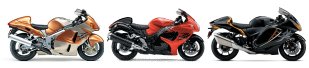 Tech Specifications Tech Specifications Color Schemes |
Featured story lines: LAMS and Commuter motorcycles Motorcycle Picture Galleries Motorcycle Specs and Pricing |
What is the best internet web browser
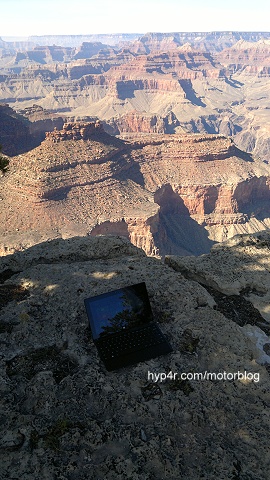
Something a little different this week. I have a new computer, a laptop specifically. There are many reasons why I got a new one and why I choose this particular model (Thinkpad) but that’s a story for another time. So with a brand new computer comes a new setup. The first is choosing the best web browser:
There 4 major web browsers in my opinion.
1 – Internet Explorer – Default Windows OS web browser that has been replaced by Microsoft Edge browser. Internet Explorer has been around for decades and it shows. It’s compatible with everything and that includes viruses scams and those pop up ads. Every single spyware, ransomware, cookie spy, love Internet Explorer that’s why you should stop using it. Non-tech people use it because they don’t know or care until their bank account is drained and identity swiped.
Internet Explorer has always been a half hearted effort to develop as it doesn’t earn Microsoft any money, just a bad reputation. You’d think that would enough incentive but money talks louder for them than loyalty. Even more so when they tried to make it essential to access the internet. Now it’s replacement Edge, claims to be better but then again you need to be logged in to use it properly sending all your data to Microsoft. You may not care as you’ve been using Hotmail for decades!
2 – Chrome by Google says it all. A fast and secure browser that is great to use. Unfortunately it’s made by Google so all your data and trends and websites are revealed to Google. If your are happy with that than sure use it. After all you probably use Gmail anyway.
3 – Safari – Apple OS, iphone and ipad default web browsers. Unfortunately it’s made by Apple and like Chrome all your data goes to Apple and Google since Apple couldn’t make a workable browser with out outside help. After all you’re probably using and iPhone and a Gmail account anyway. It’s only available on MacOS and best to avoid as it’s slow.
4 – Firefox : Mozilla – Firefox has had a long history of web browser development. It is their bread and butter for the organisation. It is as highly customisable and secure up to how gullible the user is to clicking on the button you know you shouldn’t press but do in the vain attempt to get free stuff or anything else for that matter. Regardless there are tons of additional add-ins or plug-ins that are well documented and secure. It is the only web browser that lets you view your book marks all the time on the side of the screen – amazing on wide screens in 2022.
Hence I recommend the Firefox web browser and so will you – give it go.
