Visit the old website: |
Suzuki Hayabusa Stuff: 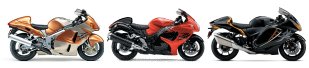 Tech Specifications Tech Specifications Color Schemes |
Featured story lines: LAMS and Commuter motorcycles Motorcycle Picture Galleries Motorcycle Specs and Pricing |
Windows Surface Pro Review Part 1

I’m tired of silly Windows Surface Pro and Surface RT reviews! You know that ones written by those those who empahise the irrelevant issues and don’t understand or cope with new concepts. I guess they are youthful writers who can’t see the bigger picture. Which is why when companies that listen to their reviews the product fails in the market place and a newer company take over and the cycle repeats. That’s why I posted this review in the hope that someone who appreciates a real owner’s point of view over the long term not make the mistake of pandering to commercial bloggers.
After using the Surface RT and iPad for 6 months, I found both limiting in terms of what I wanted them to do. So when the old HP desktop I bought a new Surface Pro tablet. Seriousy folks the Surface Pro does everything I want a tablet or mini-laptop to do. First thing I’d sack is the Microsoft PR department. Advertise that you can use your old programs on it. Aside from that I was impressed with its processing speed and ease of use!
Microsoft marketing department should really be sacked for their huge fail. The Surface Pro more than a integrated kick stand an the optional keyboard! The Surface Pro is essentially a mini-notebook that can be used as a tablet. Virtually all your existing PC programs can be installed and run. For example I installed Microsoft Office 2003, Word, Excel, Powerpoint, Access, Outlook and even Frontpage 2003 happily running on the Surface Pro. I can’t afford the latest versions you see… The take away message is: Not everyone can afford buying a new versions of their software archive. It would have saved a multi million dollar ad campaign on a kick stand and a optional keyboard and the much misunderstood by virtually all commercial bloggers, the ‘missing’ Start button! So what about the selling new software versions? Well innovate! (See idea below)
Other Windows 8/7/Vista/XP programs that work on the Surface Pro I have installed include Firefox, Chrome, Thunderbird, VLC media player, Audacity, Adobe Suite, InfanView, Filezilla, an assortment of ancient graphics editors, iTunes, Command & Conquer series, Star Trek, Diablo II etc… I also tried the latest version of the Windows 8 Phone SDK on the Surface Pro and can say it works great!
You can buy new Windows 8 programs or free Apps from the store but there still aren’t many to choose from and only the Newsfeed readers and Weather Apps are better than the iPad versions. Everything else is essentially the same but changed to suit the new touch interface.
The only real issue I found and as you’d expect was that the screen is a little small and that the OLD programs where not touch friendly – maninlydue to the little boxes are too small but I gotten used to that. However the onscreen keypad is very good including the separate numeric and symbol pad! In fact any existing piece of software written for Windows XP will not be touch friendly obviously. But since the Surface Pro comes with a touch pen I can easily use all the programs without a physically keypad. And when I do need a keyboard and mouse I just plug in the USB set I have or use the bluetooth set. Furthermore if I want a bigger screen I can also plug it into my bigger 24 inch monitor or just hold it closer.
The future looks bright as the latest Windows 8 programs and Apps are very touch friendly. Take home message: That’s how to get people to upgrade their software touch friend updates…
As usual more next week!
