Visit the old website: |
Suzuki Hayabusa Stuff: 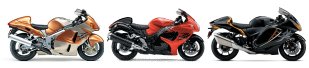 Tech Specifications Tech Specifications Color Schemes |
Featured story lines: LAMS and Commuter motorcycles Motorcycle Picture Galleries Motorcycle Specs and Pricing |
Microsoft Surface RT – Conclusion
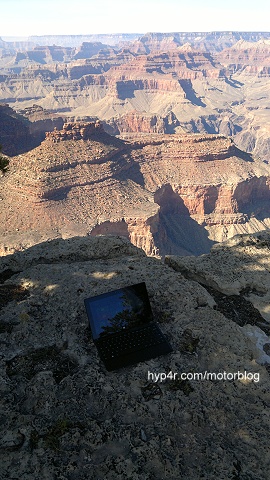 After posting my Microsoft Surface Pro introduction I realised that I hadn’t finished the concluding post and hence my final thoughts on the Surface RT review. So here it is:
After posting my Microsoft Surface Pro introduction I realised that I hadn’t finished the concluding post and hence my final thoughts on the Surface RT review. So here it is:
Since it’s return from the service depot in Singapore – my Surface RT has been the model reliability and stability. I was really unlucky to get a dud one by the sounds to things. So if you want to buy one now I can definitely recommend the purchase but as always with a few things you need to consider. Note that my RT was essentially the first batch of tablets.
Overall the Surface RT works very well. Windows 8 is very smooth with a fast interface and takes only an hour to familiarise yourself with how it works. Windows RT offers a lot functionality even though its not a full Windows 8 experience. The interface works better than the iPad which feels ancient after using the Surface. The screen is widescreen of good resolution for a tablet and the colors pretty good too. The operating system and standard App updates are frequent so you get one of best support systems.
The Surface RT is perfect for home user, children or blogger who needs the full Microsoft Office or Word, Excel and Powerpoint together with access to xBox live, music store or movies. With expandable microSD memory slot, built in GPS, front and rear cameras and USB connection that takes any memory stick thrown at it! The web browser is great with inbuilt Flash so you can see all websites in full, admittedly it won’t allow you to run Flash games like the ones on Facebook. Since you can’t install your own programs the only thing missing is a huge range of Apps. However since Microsoft can’t afford to lose this tech race you can be sure that they will persist.
A few more things I should mention: You don’t really need the keyboard or mouse as the touch screen is just as good. The built in stand is a great idea along with the standard A-GPS chip. The Wi-Fi reception on the RT is truly excellent, it can pick up signals that the iPad often misses. The USB port works with every USB stick I tried too. You don’t need the start button on Windows RT so I don’t know what the big deal is. The metal case is very tough and portable, so much so that I don’t use a case or screen protector, it just get dumped in the bag. No scratches yet! The screen size is just about right and resolution while not HD is still pretty good.
The Surface RT is not perfect so there a few issues that need to be addressed on the next model. The speaker volume is way too soft even on maximum. It should have a SD card reader rather than just a microSD. The front and rear cameras also need better resolution. The calendar program needs to work without needing to sync with your email account. It really needs a desktop version of Outlook to give incentive to Corporates or businesses to purchases. Standard RAM should be at least 64GB. Business Apps like SAP, Peoplesoft etc.. need to be available as Apps.
I liked the Surface RT concept so much that I have now replaced it with a Surface Pro – which is something similar but quite different. The main reason is that I wanted to use my old programs from Windows XP days that you simply can’t buy new versions anymore and which I paid lots for a few years ago!
