Visit the old website: |
Suzuki Hayabusa Stuff: 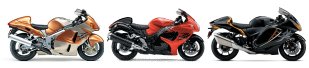 Tech Specifications Tech Specifications Color Schemes |
Featured story lines: LAMS and Commuter motorcycles Motorcycle Picture Galleries Motorcycle Specs and Pricing |
Sony Walkman NW-A40 series review
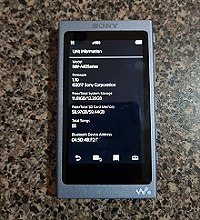
Something different this week, it’s a tech review for the Sony Walkman A40 series specifically the Walkman A45. The A series Walkman series is the evolution of the cassette tape music player of the 80’s for those who came late and is a direct competitor to the Apple iPod and others. This model is best described as a mid-range music player. The specific model I bought was the NW-A45 which was the base model with 16Gig built in memory in a metallic blue. The specific model code was NW-A45 LM (Ritt Blue) international version which had more languages than just Japanese.
A brief explanation of the Walkman model codes: the difference between the NW-A45 and NW-A45HN is the bundled headphones. The NW-A46 is the same but has standard 32Gig and NW-A47 has 64Gig. Likewise the colour code suffix is BM for Black, NM for gold, GM for Green, LM for Blue, RM for Orange. So the model codes go like this NW-A46 HN LM which is a blue Walkman 32Gig Walkman with in-ear headphones. Note that all models have expandable memory.
The first thing you notice out of the box is the high build quality. The NW-A45 through to 47 Walkmans are made mostly of metal and glass and while solid is not heavy to hold. There are 3 complete Hi-res music files that come with the player for demonstration purposes they are: Don’t Drift Too Far, Paddy Fahey’s and Snowflake a combination of DSD and FLAC files.
The reason I bought it and anyone else would, is that it is a dedicated music player that can play Hi-Res audio files like FLAC, DSD and MQA files and can also up scale the most common MP3 and ACC music files. This basically means that the NW-45 Walkman can fill in the bits of music that where taken out when converted to the compressed files. Most importantly you can expand the Walkman’s memory with a microSD card so you can take all your music with you as long as they music is not protected.
You do not need to be an audiophile to appreciate high quality music reproduction. After years of listening to iPod, iPhone and other Android phones once you listen to the A40 Series Walkman the results are obvious. The music is clearer and all the missing sounds can now be heard and that’s before you activate the equaliser and/or additional up-scaling algorithm is activated.
Of course even a top range DAC – digital analogue converter in the Walkman is not going to be impressive unless you have decent headphones. Speaking of which, when you try the Beats headset on the iPhones or iPod they sound better than any other because they have equaliser settings that cater specifically to Apple devices. Beats headphones do not sound as good on any other music player. Used on the Walkman they sound good but not as good a my choice of headphones the Sennheiser HD 4.20s which is much cheaper and that’s before playing with the settings.
In conclusion the Sony NW-A45 Walkman is the better music player than any Apple iPhone, iPod, Android phone etc… I’ve tried to date. It just sounds better out of the box. Hi-Res music files are worth the effort as they sound better, so much detail that you can detect any errors made by the musicians.
Key Specifications: Sony Walkman NW-A40 series.
Metal and Glass construction with control buttons on right side.
All music formats playable except for DRM or protected music files.
Memory size: 16 or 32 or 64Gig standard – MicroSD expandable.
Connectivity: 3.5mm stereo socket, NFC, Bluetooth 4.2, propriety Walkman connector
Screen size: 3.1 inch 800 x 480 pixels Capacitive touch screen.
Features: Compatible with Windows 10 and Mac OS. Active noise cancellation when equipped with a compatible Sony headphone without noise cancellation.
More Notes: You can transfer files onto a microSD card after formatting the card in the Walkman. The file format of the microSD card must be exFAT as Hi-Res music files can be over 4Gig in size.
Once formatted the microSD card can be inserted in to your Windows PC or Mac and transfer the files that you want. Just use the MUSIC directory on the microSD card for the files. Drag and Drop – perfect. No need to installed the Sony software.
