Visit the old website: |
Suzuki Hayabusa Stuff: 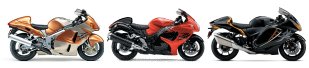 Tech Specifications Tech Specifications Color Schemes |
Featured story lines: LAMS and Commuter motorcycles Motorcycle Picture Galleries Motorcycle Specs and Pricing |
Microsoft Surface RT update with Windows 8.1

Since hearing about the latest OS update to the Surface RT tablet I managed to snag a download of Windows 8.1 RT Australian Update before it mysteriously from the Microsoft store today!
The Windows 8.1 update for my Surface RT was 2.1 Gig in size and took about 2 hours to complete from download to finishing the installation.
The dual interface of the traditional Windows desktop and the new touch friendly tablet can puzzle those who have difficultly with operating past versions of Windows but it doesn’t take very long to get familiar. The Windows 8.1 for RT has a number of much needed additions the most obvious changes are the Start button which does exactly the same thing as the existing Start button! You have to hold your finder on the button for a few second before the familiar Programs and shortcuts appear though otherwise yes it just shows the usual default touch friendly panel. (I’m still waiting for the Surface Pro update to appear so it may work differently for the Surface Pro version though.)
The other pleasing addition was a version of Microsoft Outlook for the desktop! They have also updated the web browser Internet Explorer, which finally fixes the hover dropdown on many websites is finally works properly. The standard Mail app does a few much needed functions that take advantage of the wide screen when opening attachments! There is now also an Alarm clock, timer and stopwatch which where surprising additions. I also noticed a increased speed and smoothness when running apps.
The new extra software makes the Surface RT a no brainer for students, on the go staff who’s companies want a controlled SOE environment and bloggers in particular who want a ready to go tablet for work and studies. Sure you may be missing the range of free games on an iPad or Android tablet but the windows store has an ever increasing number to choose from! Just remember that the Surface RT is an always ON like the other tablets so it turns on immediately.
The most significant short fall in Windows RT has always been its inability to install any existing Windows XP, Vista, or 7 programs you’ve purchased over the years. For that you’ll need to purchase the more expensive Surface PRO version of the tablet which its self IS a fully functional Windows 8 laptop/tablet computer. So for RT you will need to try the new Apps that offer similar functionality to the ‘desktop versions in the Microsoft store if you purchase a Surface RT.
The Winsow 8.1 Update is worth the effort to install as it makes the Surface RT a better alternative to any number of Android tablets and the iPad.
Note that on the 21st October Microsoft explained the abrupt stop of the Windows 8.1 RT was due to an issue effecting some configurations of the Surface RT tablet. My tablet clearly was not effected by the problem.
