Visit the old website: |
Suzuki Hayabusa Stuff: 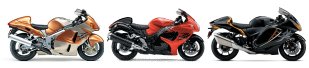 Tech Specifications Tech Specifications Color Schemes |
Featured story lines: LAMS and Commuter motorcycles Motorcycle Picture Galleries Motorcycle Specs and Pricing |
Portable 4G LTE Wifi Hot spot modem

Welcome to the TP-LINK M7350 4G LTE Mobile Wi Fi router and modem review. As you can see in my Instagram posts I had a trip to Germany. During my travels, connection to the internet was important as I am involved in a number of websites.
However on this trip I didn’t get a ‘German’ SIM for the phone or a portable WiFi modem. I assumed that the hotel Wi-Fi and normal SIM with a travel pack would be sufficient. Unfortunately it was not. So I for any future trips decided to buy my own modem to bring with me.
The TP-LINK M7350 4G LTE Mobile Wi Fi router and modem otherwise known as your getaway to the internet cheaply. The M7350 version is currently priced around $130 AUD which is reasonable. If you’re traveling to a different country and you want to keep your phone number working for WhatsApp or iMessages in particular and an internet connection, you’ll will need the M7350 which is essentially a Wi-Fi hotspot that you can put a foreign mobile network’s SIM card in.
If you only do more than one trip a year than buying your own modem will be a cost saving since all you need to do when you arrive is to purchase a local data only SIM. Prices and data allowence vary but you will get more data than a regular phone number and data plan. It’s basically a pre-paid data plan so you can recharge whenever you run out.
Why not rent a Portable Wifi modem with an overseas roaming data plan? Because it’s cost more than purchasing your own a modem as all you’ll need is to purchase the local SIM card. If you travel overseas once a year than it’s cheaper.
In terms of construction the TP-Link M7350 unit it’s self is a plastic box with a square built in 8 colour display and a removable rubberised back cover, you get a battery, USB charging cable and some template SIM trays to fit what ever size the carrier network you are using. There are two buttons and a microUSB socket for data and charging the battery.
The speed and reliability of the data connection will be dependent on the mobile network of the SIM card that you selected. Assuming that the unit you bought was fully functional! Most of the time putting in the SIM of your chosen network will work straight away but there can be problems related to the APN settings on the Modem it’s self. This is usually caused by the network not transferring their network’s setting or you activated your own countries SIM card at arrival. Read the modems’s manual and the settings on the carriers website or get the shop you are buying the modem from to change the settings for you.
Getting the Pre-paid SIM card for the M7350 at the airport is the best. You can be sure that all the travel SIM networks will be there for your purchase. You will require you passport details to activate it and try and do it at the place you bought to prevent any problems from occurring.
Accessing the M7350’s system control settings is best done by your phone’s web browser. Don’t bother with the TP-Link App as I’ve never been able to get it to work properly. The link for the control panel will be in the manual. Before doing anything else change the M7350 system control panel’s password!
Once in the control system you can read and send txt messages, check the details and balance of your pre-paid account, data download stats, single strength, battery, adjust network settings and you can even save network profiles if you feel like it.
Does the M7350 work? Of course and it’s really good. It works on all 4G, LTE, 3G and 2G networks. However no CDMA network connection which no one but the US uses. So if using it in the US get a SIM card on a LTE network.
Is the TP-LINK M7350 4G LTE Mobile Wi Fi router and modem worth buying? Yes if you travel a few times a year or even one big trip it will pay for it’s self.
The important specs are as follows:
WI-Fi connection of up to 10 devices
150Mbps download and 50Mbps upload speeds
Selectable 2.4GHz or 5GHz dual band Wi-Fi
2000mAh battery and it does last around 8 hours.
For example I used 23% of the battery to download 1.6 Gig in one hit.
There is also a microSD card slot if you want to store and share files like music, photos and movies.
